 I commute by bicycle daily and cycle for fun often as well, so I have lots of bike parts lying around that I should probably throw away. About a month ago I was hit by a car in the bike lane, but came out relatively unscathed. A few days later I realized my handlebars were slightly bent in the accident. After replacing them I decided to record some sounds I was making with the old ones. I chopped out the best samples and put them into an instrument so I could play them with a controller. I messed about with that for a little while then, just for fun, ran it through a long reverb. Here are the preliminary results.
I commute by bicycle daily and cycle for fun often as well, so I have lots of bike parts lying around that I should probably throw away. About a month ago I was hit by a car in the bike lane, but came out relatively unscathed. A few days later I realized my handlebars were slightly bent in the accident. After replacing them I decided to record some sounds I was making with the old ones. I chopped out the best samples and put them into an instrument so I could play them with a controller. I messed about with that for a little while then, just for fun, ran it through a long reverb. Here are the preliminary results.
Handlebar Wind
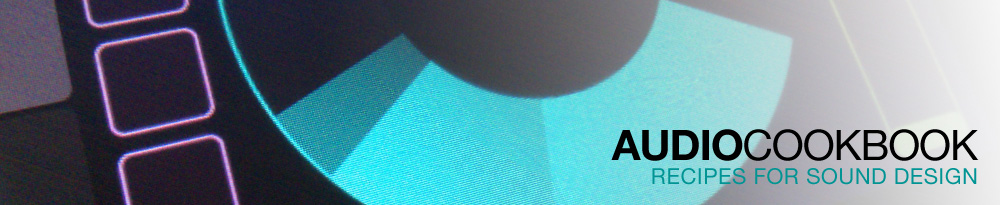
 Today I decided to record my electric drill. It was on a list of “things i need to record”. Power tools make some great sounds with all sorts of textures and frequencies. I captured the sound of the drill in stereo at a variety of speeds. I also got the sound of switching the drill from forward to reverse. Afterward I chopped it up into a percussive loop and ran it through beat repeat to get a nice mechanical loop going.
Today I decided to record my electric drill. It was on a list of “things i need to record”. Power tools make some great sounds with all sorts of textures and frequencies. I captured the sound of the drill in stereo at a variety of speeds. I also got the sound of switching the drill from forward to reverse. Afterward I chopped it up into a percussive loop and ran it through beat repeat to get a nice mechanical loop going.  I created this piece today by starting with a few percussive micro samples from a recent field recording and using them as percussion. After programming a simple pattern I ran it through Pluggo’s Harmonic Filter and resampled the results to get two musical loops; one with a low frequency hit that forms the bass in the piece and another with a simple descending melody.
I created this piece today by starting with a few percussive micro samples from a recent field recording and using them as percussion. After programming a simple pattern I ran it through Pluggo’s Harmonic Filter and resampled the results to get two musical loops; one with a low frequency hit that forms the bass in the piece and another with a simple descending melody.  I programmed a couple of parameters in a VST synth to a controller, set a single note (C1) to play for three minutes and eleven seconds, then recorded the automation. The parameters I was manipulating in real time were the shape of the waveform and the frequency. After recording the automation I added a bit of compression, a nice slow chorus to give it a left to right sweep, and a short delay with a lot of feedback for some added atmosphere. The image is just a snapshot from my photos and has nothing to do with the sound, but you’ve gotta love stick figure warning messages.
I programmed a couple of parameters in a VST synth to a controller, set a single note (C1) to play for three minutes and eleven seconds, then recorded the automation. The parameters I was manipulating in real time were the shape of the waveform and the frequency. After recording the automation I added a bit of compression, a nice slow chorus to give it a left to right sweep, and a short delay with a lot of feedback for some added atmosphere. The image is just a snapshot from my photos and has nothing to do with the sound, but you’ve gotta love stick figure warning messages.  To create this sound I took the bubbles sound from yesterday and programmed it into a simple sampling VST. I built a pattern of chords in a MIDI clip that covered a wide range of frequencies for the sample simultaneously. This created a sort of spectrum of pitches. The next step was to spread that spectrum of pitches by resampling the output in a processor called Fragulator that effectively chops up the sample into fragments that can then be automatically looped at different frequencies.
To create this sound I took the bubbles sound from yesterday and programmed it into a simple sampling VST. I built a pattern of chords in a MIDI clip that covered a wide range of frequencies for the sample simultaneously. This created a sort of spectrum of pitches. The next step was to spread that spectrum of pitches by resampling the output in a processor called Fragulator that effectively chops up the sample into fragments that can then be automatically looped at different frequencies.