Hello ACB readers! My name is Kyle Vande Slunt and I’m a sound designer living in Minneapolis, MN. I’ve been a big fan of ACB for sometime and John has graciously allowed me to contribute. I look forward to posting more sounds and articles and hearing your feedback. Its great to meet all of you.
Back in November 2008 I was commissioned by the Open Eye Figure Theater in Minneapolis to create sound design for a new work by Michael Sommers entitled “Snowman”. The play was a sound designers dream: a magical fable told through people, puppets, animations, multiple projections, and some “LOST” like magic. The goal was to create an entire world of ambiances, sounds, and transitions that belonged to this snowy world that my have existed in the past or possibly in the far future.
Doubling as the show’s audio engineer, I had to devise a way to trigger (perform) all of these sounds and the recorded musical score for each performance. Normally in smaller theaters, this feat is accomplished by putting everything onto a playable CD or loaded into QLab (a popular Mac based sound program for theater). For Snowman however, I needed to be able to trigger all of these elements and have them be completely independent of each other for layering, mixing, and effects purposes. And in some cases these elements needed to be triggered very quickly.
The solution: I loaded all of my audio clips (sfx, loops, music, etc) into a highly organized Ableton Live session (see picture) and assigned MIDI notes to trigger the clips. In Live you can only assign one note to a clip, so each clip had to be a different note on the keyboard. So I went through and logically mapped the notes of the keyboard to the sounds and music for the show. I used black keys for music and the white keys for sound effects and ambiances, labeling each key with electoral tape and a description. As you can see in the picture, I used only white and yellow tape. Anything more saturated in hue would have been impossible to read in the dark booth. The white tape is MIDI channel 1 and the yellow tape is MIDI channel 2. (I switched MIDI channels instead of octaves to avoid labeling hassles.) Each channel of audio was then assigned to my BCF-2000 where I had mixing control for every track using multiple fader
banks. The BCF’s knob banks came in handy for sending the audio to
return tracks for real-time effect manipulation.
Each show felt like a performance where I was jamming away on my weird Snowman keyboard while layering and effecting sounds at the same time. Just for fun I’ve included a small collage of some of the sounds from the show. Enjoy!
Snowman Collage
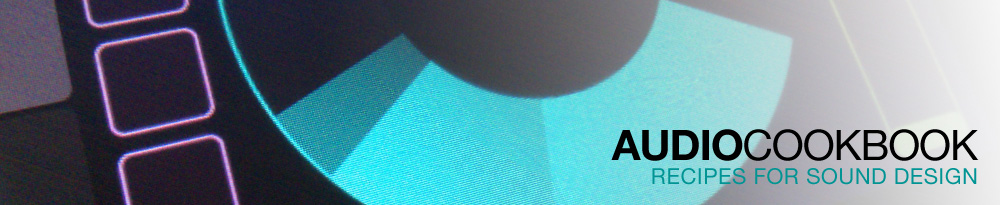


 I’ve almost finished with my initial round of tweaking and bug fixing on the
I’ve almost finished with my initial round of tweaking and bug fixing on the  I created this sound by resampling the output from
I created this sound by resampling the output from 
 Finding a new way to use my
Finding a new way to use my