 I have been busy today working on four or five separate mixes and managed to finalize two of them, maybe. We’ll see how my ears respond after some rest. Anyway, during the last bit of work I was doing I noticed that one of the processor chains was causing insteresting random sounds whenever I pressed stop in Ableton Live. I decided to capture some of these sounds and see if they might be useful in the track.
I have been busy today working on four or five separate mixes and managed to finalize two of them, maybe. We’ll see how my ears respond after some rest. Anyway, during the last bit of work I was doing I noticed that one of the processor chains was causing insteresting random sounds whenever I pressed stop in Ableton Live. I decided to capture some of these sounds and see if they might be useful in the track.
Live has a great “resample” feature, but it was no use it this case because the only way to create the sound was by pressing stop and when you do that it stops recording. So I opened up Audacity and attempted to route the output from Live into it. After about five minutes I realized this wasn’t working and turned to the web for an answer. I quickly came across Soundflower (Cycling ’74), a “Free Inter-application Audio Routing Utility for Mac OS X”. This allowed me to route the audio to Audacity as I performed starting and stopping in Live. Here’s an edited version of the results. Warning: I normalized the render and it starts out extremely loud.
Tracker Stop Effect
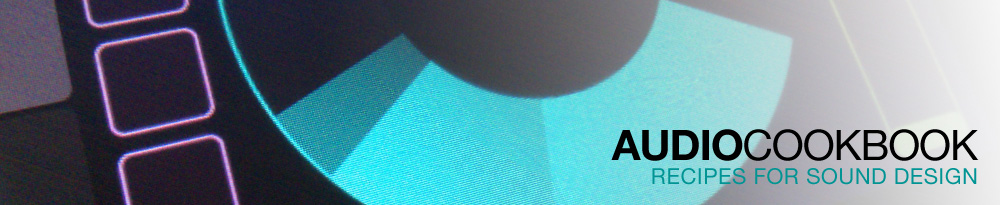
 Once again, today I set out to experiment for a few minutes and make a new sound using some processing I had yet to use. But like it is prone to happen, as I tweaked and played around a musical piece started to emerge. I sequenced a series of vocal samples then applied a real-time randomizer to the sequence. Second in the chain was a vocoder plugin programmed to produce a Csus chord, followed by a stereo delay. Underneath it I layered a low melody and automated the waveform setting for one of the oscillators to get a digitized static effect. I titled it Cuba, Illinois after a town of about fifteen hundred people in Illinois called Cuba. I’ve never been there, but I like the juxtaposition of the town and state names.
Once again, today I set out to experiment for a few minutes and make a new sound using some processing I had yet to use. But like it is prone to happen, as I tweaked and played around a musical piece started to emerge. I sequenced a series of vocal samples then applied a real-time randomizer to the sequence. Second in the chain was a vocoder plugin programmed to produce a Csus chord, followed by a stereo delay. Underneath it I layered a low melody and automated the waveform setting for one of the oscillators to get a digitized static effect. I titled it Cuba, Illinois after a town of about fifteen hundred people in Illinois called Cuba. I’ve never been there, but I like the juxtaposition of the town and state names.  I produced this sound by playing one note in a virtual instrument called “Harmonic Dreamz” which is part of
I produced this sound by playing one note in a virtual instrument called “Harmonic Dreamz” which is part of 
 After playing
After playing