Like many of you I have experimented with MIDI over wifi on the iPad. Mainly so that I can use a proper keyboard to play some of the splendid virtual instruments available on iOS. However, connecting to the iPad this way requires a computer on the same network, or instantiating an ad hoc network for the MIDI I/O. Secondly, although it can be stable it is usually slower and suffers from wireless network traffic congestion, hence more latency than a wired connection.
So what are the options? Over at CDM there’s a really great article from Nicolas Bougaïeff, the creative director at Liine (makers of the Lemur app and LiveControl) that explores a wide range of possibilities. Here my intent is to share what I have found works for me with a minimal investment in iOS specific hardware. Specifically, the Camera Connection Kit (CCK). The CCK essentially provides USB I/O for the iPad allowing class compliant MIDI devices to be connected and used. This works great, if you have such a device and all you want to do is use a hardware controller with the iPad.
The problem with the CCK is three fold – integration into more complex MIDI setups, class compliance, and power restrictions. Most USB MIDI devices only have a single USB port, so you can’t have a computer connected to the same controller to record the MIDI, or otherwise interface with iPad apps. As a result, two MIDI interfaces are required – one for the iPad and another for the computer for wired communications between them to be possible.
Secondly, many iOS hardware solutions are costly and impractical especially if you’d rather make use of equipment that most experienced producers have already invested in. Hardware that could work perfectly if only there were drivers available for iOS (I can dream, right?). One of my MIDI keyboard controllers, for example, is not class compliant over USB (an admittedly crappy CME UF7).
Third, beyond Apple’s sandboxing of iOS, even if your device is class compliant, they have set a very low limit on the power draw (10-100mA) often causing an annoying error to come up stating “The connected device requires too much power.” Fortunately there’s a hack/workaround for this problem. Simply attaching an unpowered USB hub between the CCK and your MIDI controller prevents the error from popping up and allows you to use your class compliant hardware. As an added benefit, the USB hub allows you to use multiple devices with your iOS device as long as they are either powered on their own, or they can draw enough power from the iPad/iPod Touch/iPhone. Side note: this works on iOS 6, but I do not know if it works on iOS 7 since I’m still waiting to do the update, so I’d love to hear from someone who has tried this.
Lately I have been researching potential solutions, and digging through my old MIDI hardware to see what kind of setup will work the best for me take to advantage of my favorite iOS music apps. Recently the thought occurred to me that perhaps I could use the Bitstream 3X MIDI controller (BS3X) with the iPad. I bought the BS3X back in the Spring of 2011 specifically to use as a controller for my Roland Super Jupiter MKS-80 analog synth, and therefore it is consistently available in my studio setup.
The BS3X is one of the most flexible and programmable MIDI controllers ever designed. It has traditional MIDI I/O including an in, two outs, and a thru jack. It’s even got a pre-MIDI Sync-24 jack. More importantly to this conversation is that is has class compliant USB MIDI I/O. The BS3X is designed to be an interface and controller in one and works perfectly to bridge my old hardware, iPad, and MacBook Pro together. Since everything is wired there’s little to no noticeable latency when playing a synth app with any MIDI keyboard plugged into the BS3X. Also, thanks to the plethora of I/O options on the BS3X, I can use the iPad and a collection hardware controllers (including my non-class compliant devices) with or without a computer in the chain. Furthermore integrating the iPad into this setup does not interfere with BS3X controlling the Roland MKS-80 because those controls send system exclusive messages (sysex) to the channel I have dedicated to the MKS-80.
In the video I have focused on illustrating how one might use two iPad synthesizer apps and a hardware synthesizer together including Cassini, Sunrizer, and the MKS-80. The BS3X is used as both the iPad interface and MKS-80 controller. No computer is required, but a simple change of cable allows for a computer to be integrated into this setup because the MOTU UltraLite interface and standalone mixer has MIDI I/O. In other words two MIDI interfaces are still necessary with a computer, but prior to this experiment I was only using the BS3X as a controller for the MKS-80 and bypassing the class compliant USB MIDI interface functionality. Since the USB hub was required I also added the QuNexus to the setup. This was dedicated to feeding notes into the arpeggiator in Cassini. The keyboard controller was split so that in the low end I could play the MKS-80 effect then tweak it with the BS3X knobs and sliders as it decayed. In the upper end of the same keyboard I played a lead sound programmed in Sunrizer.
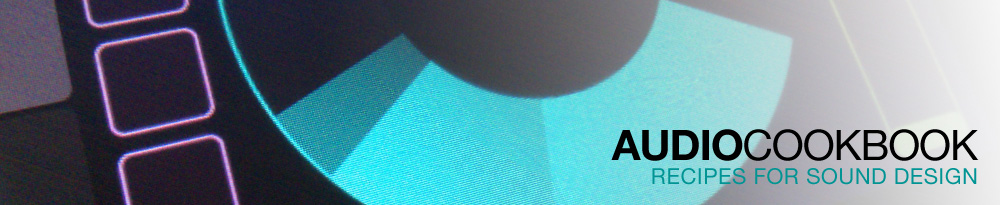
I see you need an introduction to the vary active iOS Musician community. Start at the AudioBus forums, since they have become a de facto hub because of the hundreds of Apps that incorporate their audio routing library. The iOS Musician blog.
There do exist solutions. In particular, for integrating your iOS device into your main machine DAW workflow, the iConnectMIDI2+ is now available. There is a 4+ to come with more capacity, but your setup is satisfied by the 2+. You solve the non-Class Compliance issue by connecting your fancy controllers to the main system and use the 2+ routing software to send the messages on to your iPad. This box also directly routes digital audio between the systems for you, allowing the iPad to be used as if it were just another very fancy VST. Downside is the only way to get audio into the iPad is from the main DAW. (note: 2+ connects 2 systems and has 1 pair MIDI DIN connectors, 4+ connects 3 systems and 4 pairs MIDI DIN connectors, and also has a USB A host port for expansion. All systems can be iOS devices even).
This is an exciting time!
Secondly, no, you have to use a powered hub with the CCK to get multiple devices attached. Most such things expect to be powered from their USB cable.
If you are going the CCK + hub route, be aware that only one audio interface can be connected, but you can connect multiple MIDI USB devices. I have not found a limit to how many as yet.
In iOS 7 Apple have “fixed” – i.e. disabled – third party CCK alternatives. Bah humbug. On the plus side their CCK now works with the iPhone too. I assume the iConnect folks have worked this out with Apple.
Hi David. No introductions are necessary. I’m very familiar with the forums, solutions, and hardware you’re describing, especially AudioBus (used in the video). My goal was not to dismiss iOS specific hardware, but to explain my answer for trying to slow the inevitable gear pile-up and illustrate using iOS virtual instruments along side gear that’s decades older. So far, no problems using the CCK with an unpowered USB hub and multiple controllers (as shown in the video). Are you saying a powered hub is necessary for iOS7? I realize when there’s a need for audio i/o (I’m strictly MIDI on iOS for now letting the computer handle audio) something like the iConnectMIDI2+/4+ or Apogee Duet looks promising. For now, I’m satisfied that I’m able to use equipment that I already own rather than spending hundreds on more hardware with similar feature sets.
I am looking for a solution to my low budget home studio setup.
I want to use iPad2, a USB midi keyoard controller and connect it to an audio interface (Lexicon Omega) in order to output the audio to active monitor speakers (Krk rokit 5) using the Lexicon balanced outputs.
I am not using a laptop/pc/mac.
My question is: can connect the Lexicon omega, the iPad and the Midi Keyboard to the powered USB hub? Will this setup work?
Your help is appriciated !
Hey Itay. The USB MIDI keyboard might work as long as it’s class compliant. I don’t think that the Lexicon is class compliant, but I’ve never used one, so you’ll have to research it to find out. Any hardware you use with the iPad has to be class compliant if it is not built specifically for the iPad. I recently tested using my Zoom H6 as an audio interface for the iPad and it worked beautifully.
This is pretty clever! I found this post while searching for ipad/midi hacks. I never even thought about trying to incorporate multiple instruments to the ipad.
I’m running out to get a usb hub to avoid the ‘error’ message I’ve been getting while trying to hook this all up!
Pretty cool, thanks for the info bud!
W
Hey Warren. I’m glad the info here is of use to you. Good luck with your USB hub, please let us know how it works. There are some powered USB hubs that claim to power the iPad while connecting other devices, but I have also heard that the charging doesn’t work while USB devices, like a MIDI controller, are connected. The only workarounds I’ve read involve iPad specific hardware for now due to the limitations of the CCK (providing versus receiving power).
Great post! Thx John. I stumbled on it when i most in need of such clarity and down-to-earth-ness :D My question: I have a very similar set of gear – except for the QuNexus; & I’m wondering whether I could use Arturia’s Beatstep as an alternative since the specs are so close. If not, any other gear (included QuNexus) will do.
Although I haven’t tested it, I have seen video demos of the Beatstep in use with the iPad. The Beatstep also has Class Compliant USB listed as a feature on the Arturia site (http://www.arturia.com/evolution/en/products/BeatStep/intro.html). Cheers!
I’ve bought the Beatstep yesterday & will use the next few days to test my new setup. It’s of course very much inspired by your post, except that i’ll use my MKS-7 (instead of your mighty MKS-80) & Beatstep as a replacement for QuNexus.
Can you share some tips about midi mapping the BS3X to the MKS?
I have an old Edirol UA5 sound card from years ago..now use it again with ipad4, and it sounds great.
thats using a cheap CCK off ebay.
But I get the power fail message if I try my axiom49 ..that’s with no hub, with a hub, keyboard self powered off a supply.
That sucks… You’ll either need a powered hub, or an interface that will power the iPad.