 Here is another recently produced example of processing sound with Photoshop via Photosounder. In this instance I applied the Halftone Pattern filter under the Distort sub menu.
Here is another recently produced example of processing sound with Photoshop via Photosounder. In this instance I applied the Halftone Pattern filter under the Distort sub menu.
With this particular effect I find the sound of the noise in between the phrases of dialogue more interesting than the dialogue itself. It has an odd digital scrambling sort of quality that I can imagine using in a audio project for one reason or another.
1972 Dialogue with Distort Halftone Pattern
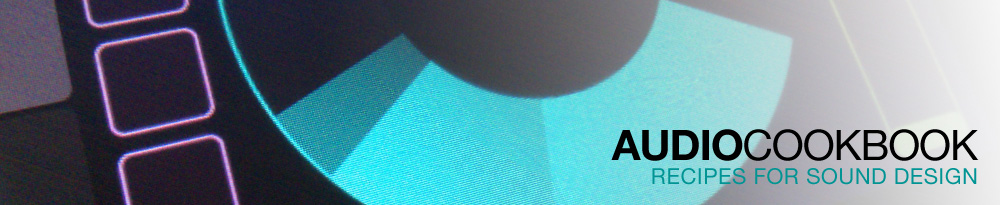
Interesting indeed! I’d say the short noises sound interesting because instead of being sort of uniform noises, they’re modulated with the pattern, and therefore sound more like it. So basically you’re applying how the half tone pattern would sound on its own to the dialogue sound itself.
Which gives me an idea, another one that I wonder why I never thought about before. Basically you came up with time-frequency domain modulation, which I guess is a new thing in itself, instead of modulating with something graphical that has a limited interest in sound, you could modulate other sounds instead! Not just any sound, consider this : let’s say you make an interesting, church organ-like sound, let’s say with a short progression of sorts that repeats quickly, basically, a “sound texture” if you will. Save the image of that sound texture, and in Photoshop, paste it on top of the image of your dialogue, use the Multiply blending mode so that it modulates, save the result and synthesise the result, preferably in lossless mode. Depending on how your “sound texture” sounds, you could obtain some absolutely great effect!
By the way, is this example in lossless mode? I can’t even tell! :)
Pingback: Audio Cookbook » Blog Archive » Processed Noise Extracted from 1972 Dialogue
Not sure exactly what it means, but I love the sound of the term “time-frequency domain modulation”. Nice one, Michel! Oh, yeah… I don’t think I used the lossless mode on this one.