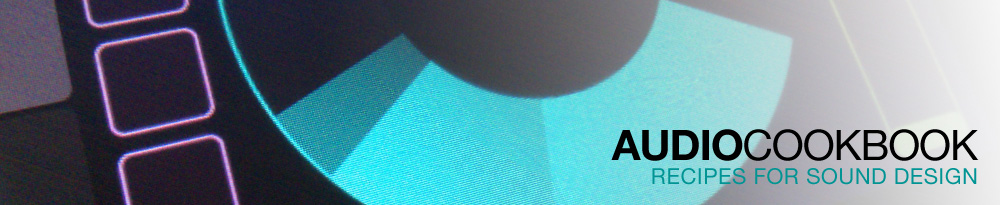A have completed a lot of functionality on my Gestural Music Sequencer recently. I added new keyboard controls to change the durations, create dotted notes, increase and decrease BPM, change to one of four preset scales (including a newly added whole tone scale), and toggle between “free mode” and “BPM mode”.
A have completed a lot of functionality on my Gestural Music Sequencer recently. I added new keyboard controls to change the durations, create dotted notes, increase and decrease BPM, change to one of four preset scales (including a newly added whole tone scale), and toggle between “free mode” and “BPM mode”.
Free mode ignores the BPM and bases the intervals between notes on the mean brightness level of each frame. Since the brightness levels of video can vary dramatically from one environment to another I added a way to dynamically calibrate free mode. While the GMS is in free mode the up and down arrows calibrate the time intervals between notes, whereas, when in BPM mode the up and down arrows adjust the BPM.
Originally the note durations were set with the up and down arrows. Now it’s done with the bottom row of letters on a qwerty keyboard (z,x,c,v,b,n,m) with z being a whole note and m being a sixty-fourth note. All of these durations can be dotted or un-dotted by pressing the period key. This makes it easy to go from slow to very fast phrases instantly.
Here’s a two minute test recording I made to illustrate some of the new functionality. I used the new whole tone scale, and changed the durations with the new keyboard controls. I felt a bit like a cave explorer while making this recording. I had my Petzl headlamp on so I could gesture with my head as if I was looking down a dark cave, while manipulating the keyboard controls with both hands. I’d include a photo, but that’d be embarrassing.
GMS Spelunking