
Here’s another result of experimenting with the Roland Juno-106. I created this sound by using the VCF as a pseudo oscillator. I cranked up the resonance to full, and put the cutoff at about half way, then turned off both the square and sawtooth DCOs. You might assume that with the oscillators off, including the noise and the the suboscillator, that the synth would make no sound, well it doesn’t really until you almost max out the resonance. Maxing out the keyboard slider changes the pitch of the notes on a roughly twelve tone scale, but it’s not well tempered, so this creates an eerie detuning between the notes. See the photo above for the exact settings. In the recording you’ll notice an abrupt key change happening a few times where I turned on the sawtooth oscillator. I also nudged the LFO on the VCF here and there to add to the spooky factor.
I’ve done a similar thing with the Pro One before, but it sounds really nice in six voice polyphony on the 106. My guess at what’s happening is that a sort of controlled resonant feedback on the instrument’s noise floor is creating the pitches. This is something that doesn’t really work with digital filters on modeling synths, as far as I know. I know that I haven’t been able to reproduce this behavior on the Korg MS2000. I don’t fully understand what’s happening, but that’s my theory. If anyone has better insight, please share a comment on the article.
Eerie False Oscillator
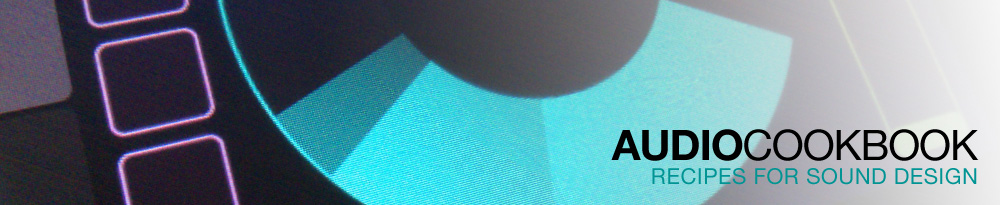
Yes! done this on my 60 as well. Beootiful result wouldn’t you agree.
Nice timbre and pattern!
This effect is called filter self-resonance and happens without any noisefloor input. The keyboard slider changes the amount of voltage that reaches the filter, thus making the resonance playable.
It also works on any filter with a suitable steep resonance, be it analog or digital, also it sounds much nicer on an analog filter. If the MS2000 can’t do it, it is maybe because its filter is bit too tame.
If you are into these kinds of filter FX, I suggest checking out the T-Resonator. It does both positive and negative resonance, both of which capable of ripping your speakers.
@Hainbach Thanks for clearing that up. I’ve made sounds like this for years on my Pro-One, but never clearly understood what was going on. Now I have a term to apply to it “Filter self-resonance”. I do think the filters are a bit tame on the MS2K, still a great synth in my view. I’ll have to have a look into T-Resonator.
Yeah, I noticed filter self resonance for the first time on a Roland SH-02 and have been loving it ever since. Its also IMHO a good test of the quality of a filter on a synth.
Pingback: Audio Cookbook » Blog Archive » Resonant Wobble
Pingback: Audio Cookbook » Blog Archive » Arpeggiated Self Resonance
Pingback: Cooking up Sounds, with One Synthesizer Every Day
All of the synths in the DCAM: Synth Squad software package are capable of this self resonant filter trick. The detuning isn’t as pronounced, but it’s certainly possible in software.
Good to know. Thanks, Codey!
Thank you for all these wonderful sounds John!
@Codey Cheers! Glad you’re enjoying them!
I’ve made this on TAL UNO 62 softsynth!
@Piggyf Please post a link. I would love to hear it.
thanks for the tip! now that my juno 106 is back from the shop, i need to try this. recently, i was able to more or less duplicate this technique with my akai AX60.
you can’t turn off the AX60’s oscillator with a button press the way you can with the juno, but you can switch on its external sampler input, and then just move the input level fader all the way to the sampler, so that you’re only playing the internal filter & resonance. as with the juno, it’s not a well tempered tuning, but you still get some interesting sounds. soft, melodic tones and piercing, harsh, gritty textures, thanks to all the additional filter/EG mod options compared to the juno.
i really should record some of these experiments…with a bit of FX treatment, they can be pretty lovely. they have that deliciously analog detuned vibe.
@ioflow Well if you ever do record them, please post a link here so I can have a listen. Thanks for the comment!