 A few years ago I created a technique for live looping in Ableton Live. I wanted to record and stop recording a clip in the session view without using a bulky MIDI foot controller. So, I came up with the idea of modding a mouse by connecting a simple sustain pedal into the left button. This way I could keep playing my instrument with both hands and record to any clip that the mouse cursor was resting on.
A few years ago I created a technique for live looping in Ableton Live. I wanted to record and stop recording a clip in the session view without using a bulky MIDI foot controller. So, I came up with the idea of modding a mouse by connecting a simple sustain pedal into the left button. This way I could keep playing my instrument with both hands and record to any clip that the mouse cursor was resting on.
I found that I could do lots of other things while continuing to play two handed, like start a scene, stop a clip, mute a track, etc. Usually I reserve setting up my modded mouse for shows, but it’s a very useful tool in the studio for capturing two handed keyboard parts, like the Rhodes in this segment from a new track.
Live Looped Studio Rhodes
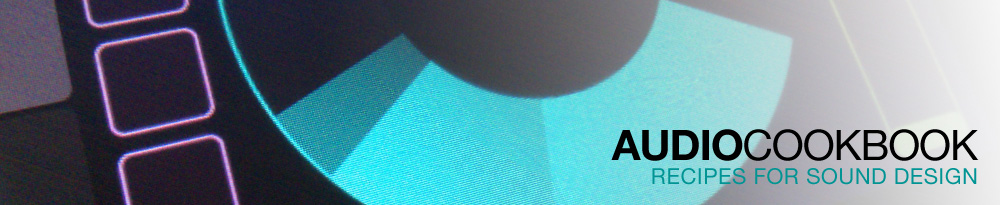
hi,
may u post a diy tutorial ?
greetings,
KabeL
I know this was a long time ago – but Id love to know how you did it!
@Joshua thanks for asking! You’ll need a wired mouse, but after that I just took it apart (a Logitech optical mouse) and soldered a cable (with a quarter inch input jack on the opposite end) to the spots on the circuit board that trigger a left click. Then I just zip tied the the new cable along the USB cable and plugged in a sustain pedal. Voilà, I had a left mouse click at my feet! I haven’t used this in years because I built a custom MIDI foot pedal to trigger sampling on my Korg KP3+
https://audiocookbook.org/programmable-midi-foot-controller-for-the-korg-kp3/