
By now most Ableton users, especially Max for Live developers, know about the latest update and price cuts to Max for Live. Peter Kirn has written a couple of articles on the topic (see Music Patchwork: Ableton Makes Max for Live Cheaper, Showcases Creations by Henke, Hawtin, More and Ableton Delivers Max for Live Improvements and Guidelines, Responds to Feedback). Consequently you may already know that Ableton is giving away several amazing Max for Live instruments. These are perfect devices to explore for my One Synthesizer Sound Everyday project, and although I’m already backed up with weeks worth of analog sounds in the can it won’t hurt to interject some experiments from the M4L pool.
The first one of the new devices that I tried was Granulator by Robert Henke. Within a couple of hours experimenting I had enough material for a couple of weeks! Granulator is brilliant. Having developed my own M4L instrument, Grain Machine, I can really appreciate what Mr. Henke has done here. I even opened up his perfectly organized patch in Max for Live to get a look under the hood and I fully endorse his work (not that this means anything coming from me, but trust me it’s good). Here’s the first of a series of sounds I produced using Granulator with a recording of Three Wind-Up Snow Globes. Absolutely no processing was applied before or after the Granulator instrument, or to the snow globe recording.
Snow Globes Granulator Demo 1
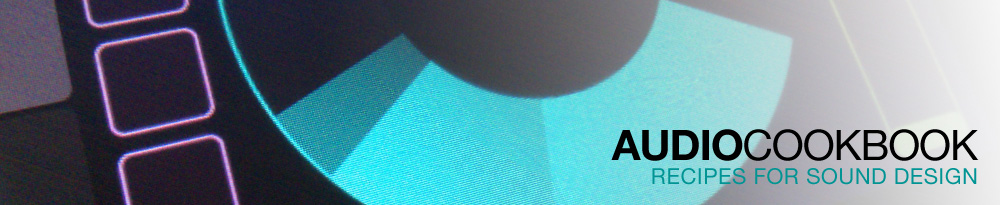
How do I capture sound with Granulator? I see the capture button. Hitting it does nothing. Could you explain what to do? Nice sounds by the way. Amazing how no treatment was added!
I struggled with that a bit too. You cannot drop a clip onto Granulator. You have to drop in a file from the browser or the file system instead.